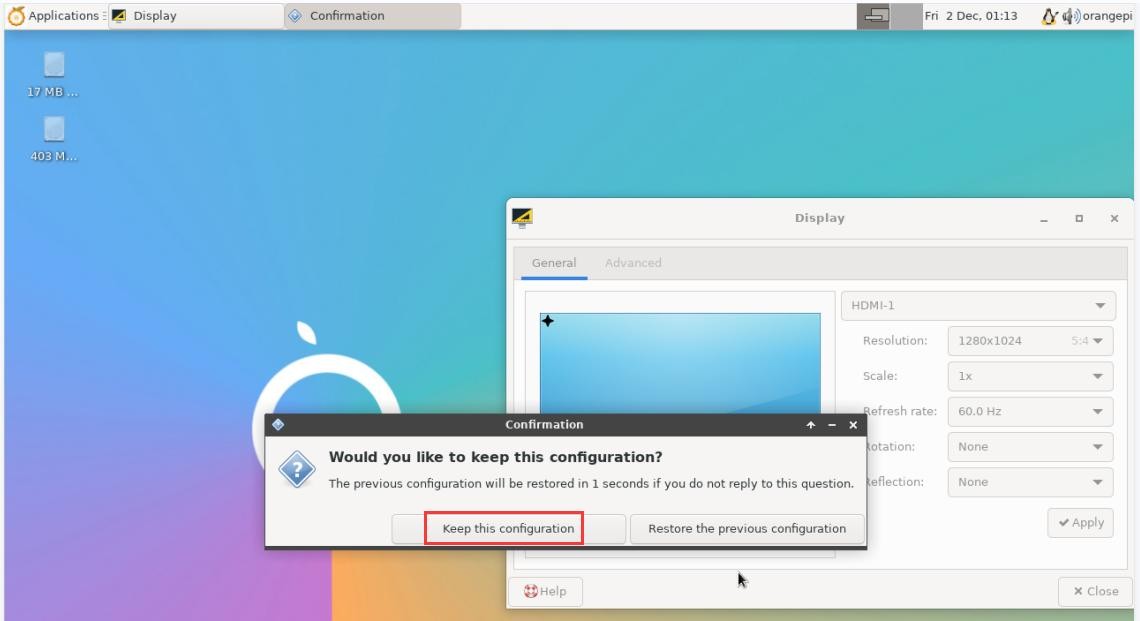HDMI resolution setting method
1) First open Display in Settings
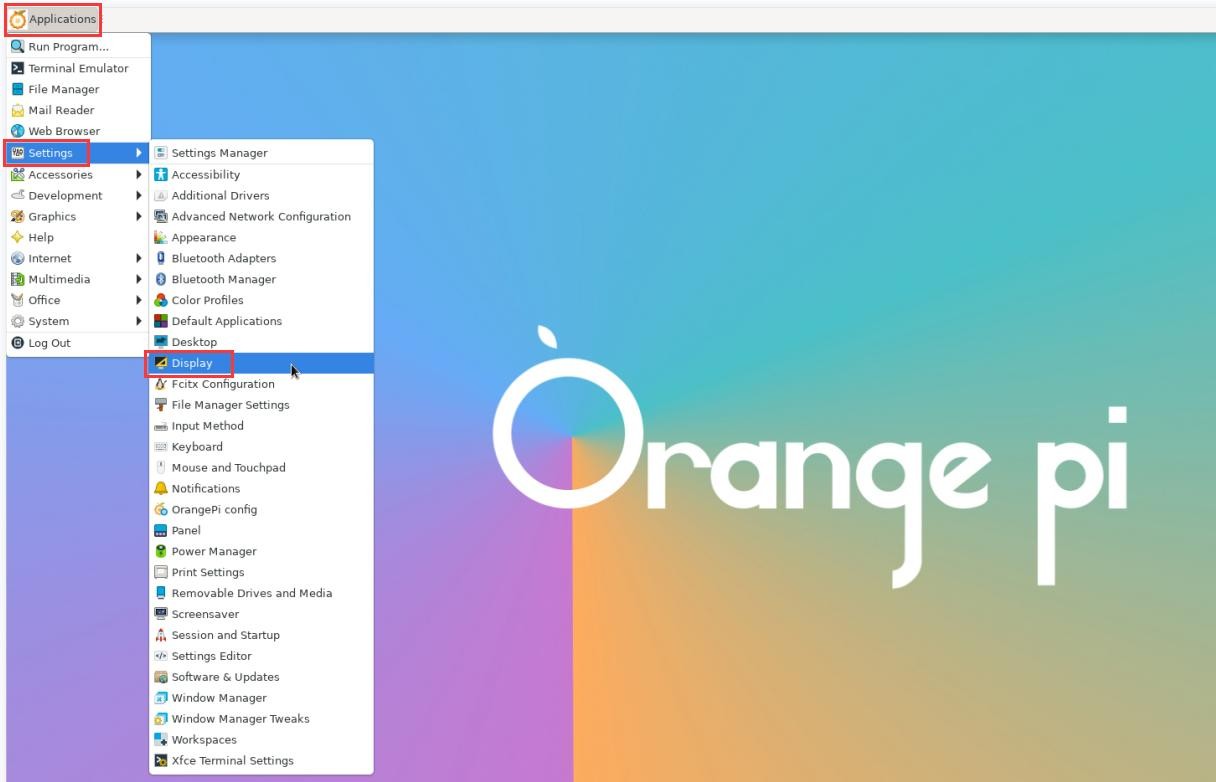
2) Then you can see the current resolution of the system
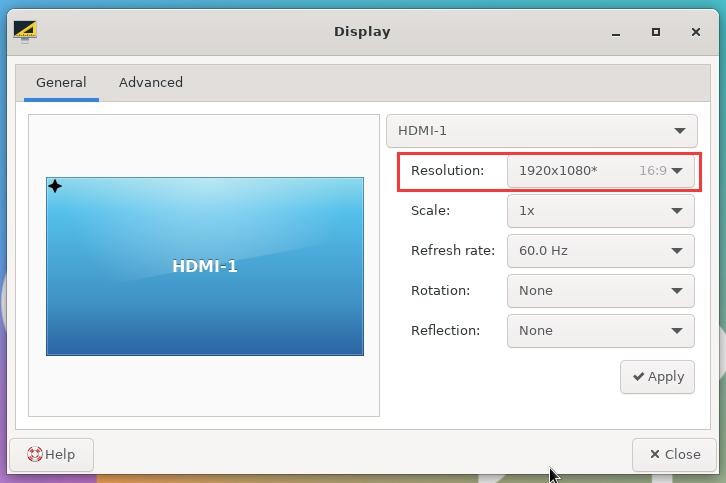
3) Click the drop-down box of Resolution to see all resolutions currently supported by the display
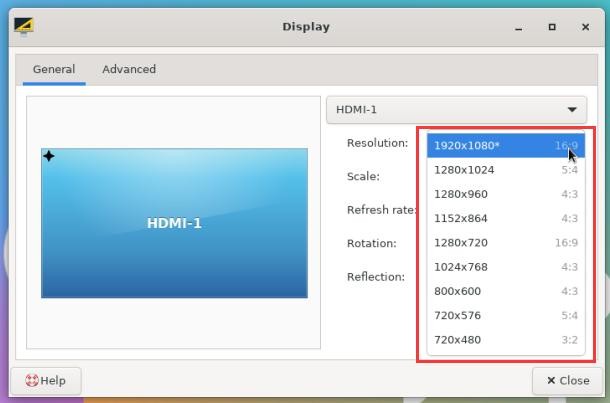
4) Then select the resolution you want to set, and click Apply
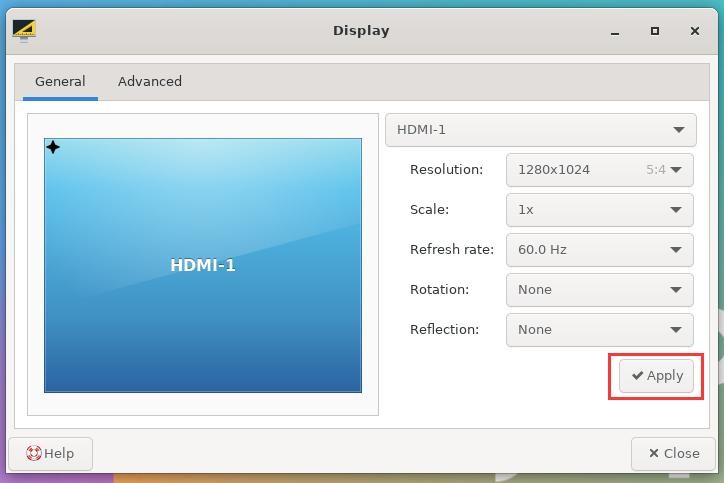
5) After the new resolution is set, select Keep this configuration